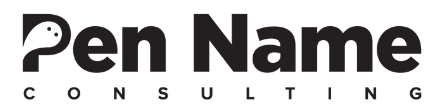How To Use Facebook Ads Manager To Learn About Your Newsletter List
What if I told you that we used Facebook Ads Manager for a client and it led to 10x likes and 20x video views.
Have your attention? Here's what we did and how you can easily replicate our results.
Step 1: Download Email List To A CSV File
*Make sure to eliminate all the extra information in the CSV file. When you download the info from your email service provider (ESP) it is common for them to include date added, where they came from, etc. You don’t need any of that info for Facebook. I would suggest just having one column for the email addresses.
Step 2: Login To Facebook And Click On Ads Manager On The Left Rail
Step 3: Click On Audiences
Step 4: Create A Custom Audience
Step 5: Select A Customer List
Step 6: Upload Your Email List
Step 7: Upload Your Email List To Facebook
Step 8: Go To Audience Insights
Step 9: Choose "A Custom Audience"
Step 10: Select The Newsletter Custom Audience
Step 11: Adjust The Conditions To Gain Better Insight Into Your Audience
Step 12: Leverage Facebook Data To Gain Insights On Newsletter List
What Now?
Within the Audience Insights you can filter your audience on the left hand rail based on the following:
- Location: Refine the results by country or city.
- Age and Gender: Refine the results by age and gender.
- Interests: Search for people who have similar interests. You can search within Facebook what interests are available.
- Connections: Filter based on people who are connected or not connected to your page(s).
- Advanced (Demographics and Behaviors): This is where you can really dive into specific data. You can filter by:
- Behaviors: Same found in advanced ad targeting
- Language
- Relationship Status: Single, In a Relationship, Engaged, Married
- Education: High School, College, Grad School
- Work: Job Titles and Office Types
- Financial: Income and Net Worth
- Home: Home Type, Home Ownership and Home Value
- Market Segments: Ethnic Affinity, Generation and Household Composition
- Parents: Age of Child
- Politics (US): Conservative, Liberal, Non-Partisan
- Life Events: Away From Family, New Job, etc.
- Device Owners
Once you have filtered your audience with the parameters you want you can view your results in 6 main categories:
- Demographics: Age, gender, lifestyle, relationship status, and job title
- Page Likes: The types of pages they like on Facebook
- Location: Cities, countries, and languages
- Activity: See how these people compare to the average Facebook user
- Household: Do they own a home? Rent? Do they buy with cash or card?
- Purchase: What do they purchase a lot of?
After you use the filters you want you can save the custom audience you created. For example, if you used the following parameters:
- Location: United States
- Age and Gender: 18-40, Female
- Interests: Bodybuilding
- Connections: Connected to your page
- Advanced (Demographics and Behaviors): Purchase habits - Online buyers
You can now save this custom audience segment within your Facebook Ads Manager so you can later advertise to them.
Use this information to not only learn more about your email list but also find unique ways to target to your audience with Facebook.